News¶
The News app can be displayed in multiple ways on Tendenci through: News Feed, News Search, and News Article Views.
To learn more about adding a News Feed to different pages, go to: http://tendenci.readthedocs.io/en/latest/templating/theme_code_snippets.html#news-feed-with-thumbnail-image
To change the look of the News Search Results page, pull down these two templates: search-result.html and search.html
The overall page layout is dictated by search.html. The look of the news results can be changed through the search-result.html template.
Adding a Thumbnail¶
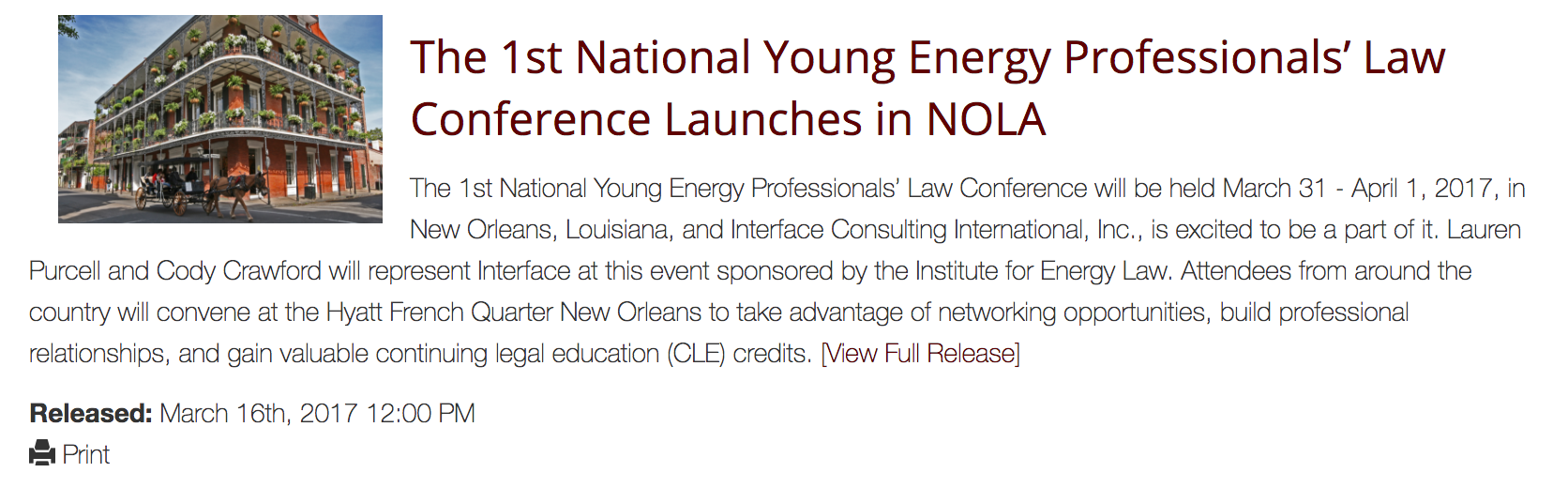
Tip
To add the thumbnail image to search-result.html, use this code:
Blog Styling: Show Image in the News Article¶
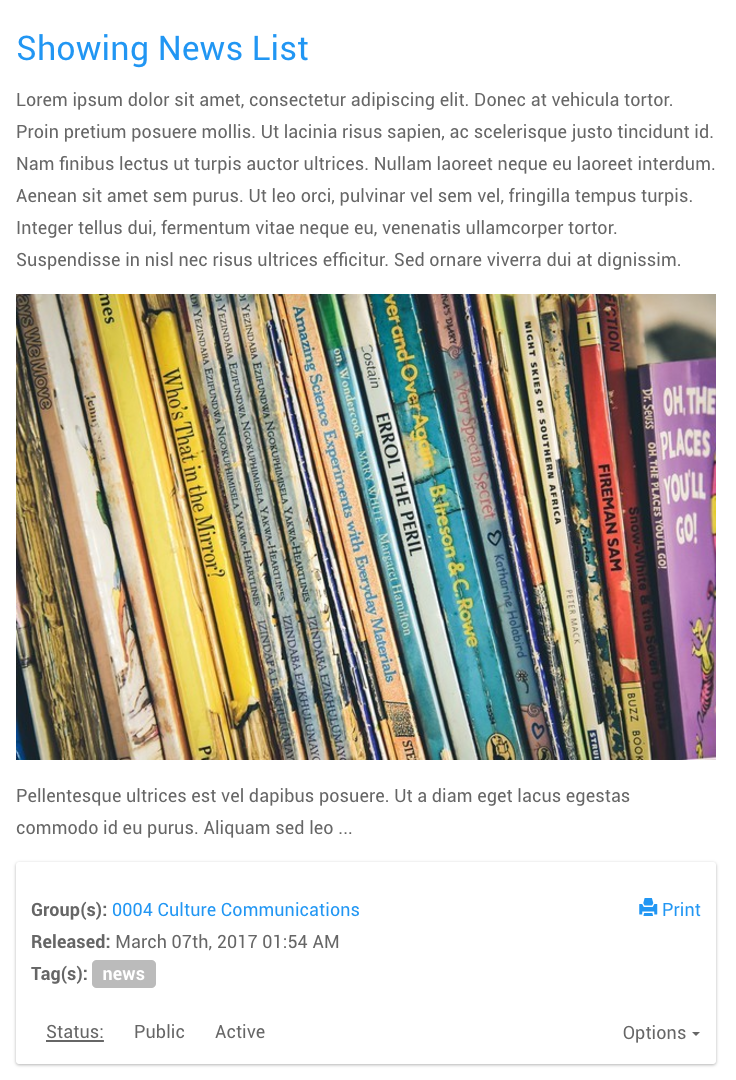
Tip
By default, the Tendenci code in search-result.html might look something like this:
{% blocktrans with s=news.body|striptags|truncatewords:20|safe %}{{ s }}{% endblocktrans %}
To achieve the look of a blog, you can remove “striptags” to reveal images, links, and headings within your news article content.:
{% blocktrans with s=news.body|truncatewords:100|safe %}{{ s }}{% endblocktrans %}
Social Sharing Links¶
You can add social sharing links to the New’s module meta.html or view.html to allow users to share the specific news articles they are viewing on your site.
Facebook
Twitter
Linkedin