Forms¶
This is where you can build a variety of custom forms for your Tendenci sites.
Configure Form Entries List¶
By default, each entry on the form entries list displays entry_time followed by the first 3 fields (ordered by position). Now you can specify which fields to show with the “Summary Position” field when building your forms.
The syntax for the Summary Position field is as follows:
It’s a comma separated string
- Format is either
row, col
col
row, col, fmt
col, fmt
- where
row is a number specifying the row starting from 1. Missing rows are collapsed, meaning if you position items on rows 1 and 3, they will appear on rows 1 and 2.
col is the column (in the summary, columns are separated with “ - “ ).
if no row is specified 1 is assumed.
if 1,1 is empty then the submission date time is formatted there.
if row 1 is empty, it will produce the legacy single line.
- fmt is an optional format string that currently accepts:
$, which formats it as a currency (with the currency symbol in the site setting).
w<n>, where n is an int, which prints the first n words (a legacy support format being w2)
b, where the field is boolean, it will not write True/False but FieldName/NOT Fieldname (intended for my use as Paid, NOT Paid).
f, where the field is a file field.
See the Summary Position field below for an example:
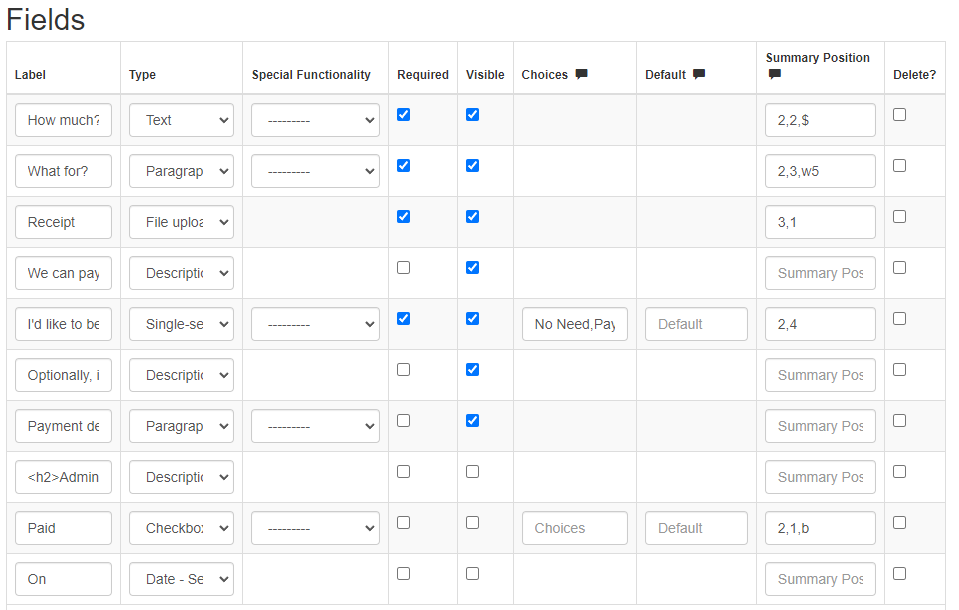
This feature is contributed by Bernd Wechner (@bernd-wechner). Thanks!